My Account - Checkout¶
Checkout allows you to pay for any purchase or basket item. You can access the 'Checkout' panel by clicking button 1.
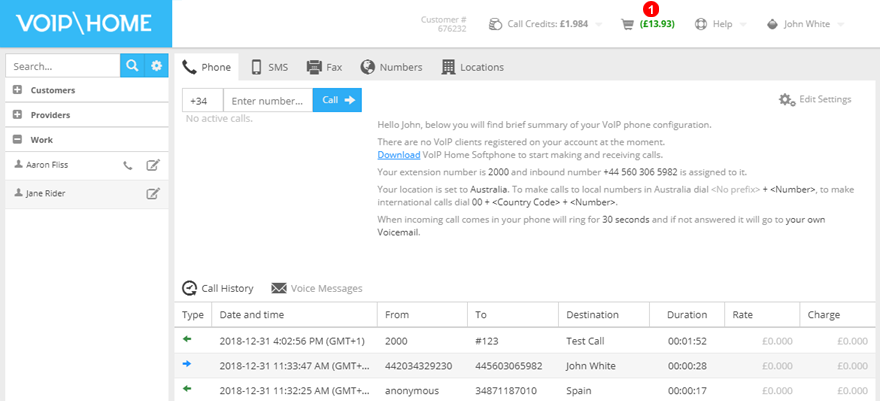
Figure 7.1 Checkout.
Checkout window¶
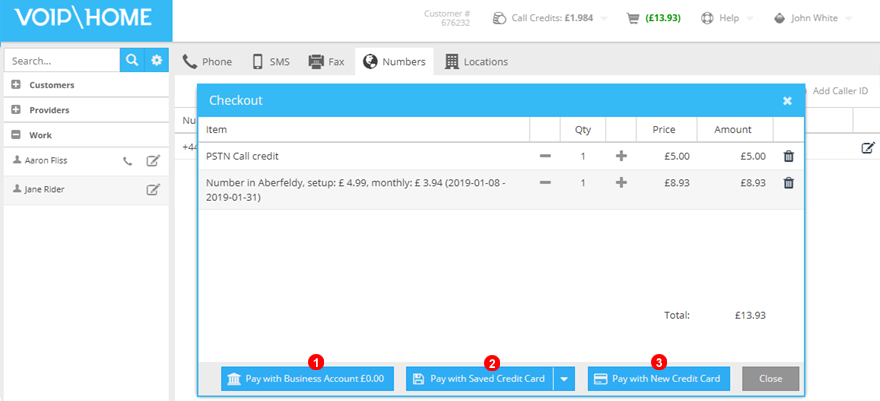
Figure 7.2 Checkout panel.
Checkout window allows you to review all available the items in your basket. You can remove or edit items using the + or - icons.
- Allows you to pay with
Business Accountif funds are available. - Allows you to select from one of your saved credit cards.
- Allows you to add new credit card details to proceed with this purchase.