Phone - Web Phone¶
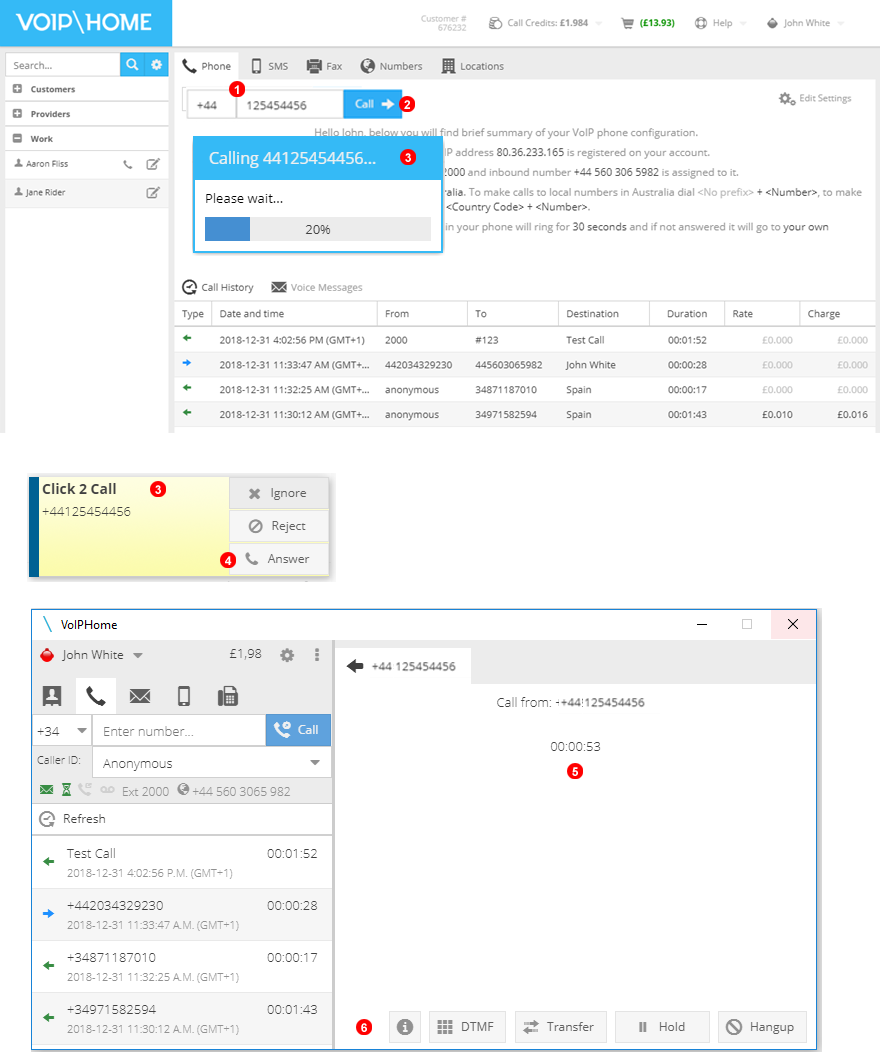
Figure 10.1 Web phone.
You can dial directly from your VoIP Home dashboard with the click 2 call facility.
- Add the country prefix and phone number in the text area.
- Click 'Call'.
- VoIP Home service will call all SIP registered phones.
- When the call is answered on the user's SIP phone it will be connected to the end destination.
- Call is connected and call information is displayed
- The 'Ongoing Call Options' panel allows you to access call details, the dial pad, call transfers and to hold or hang up the ongoing call.